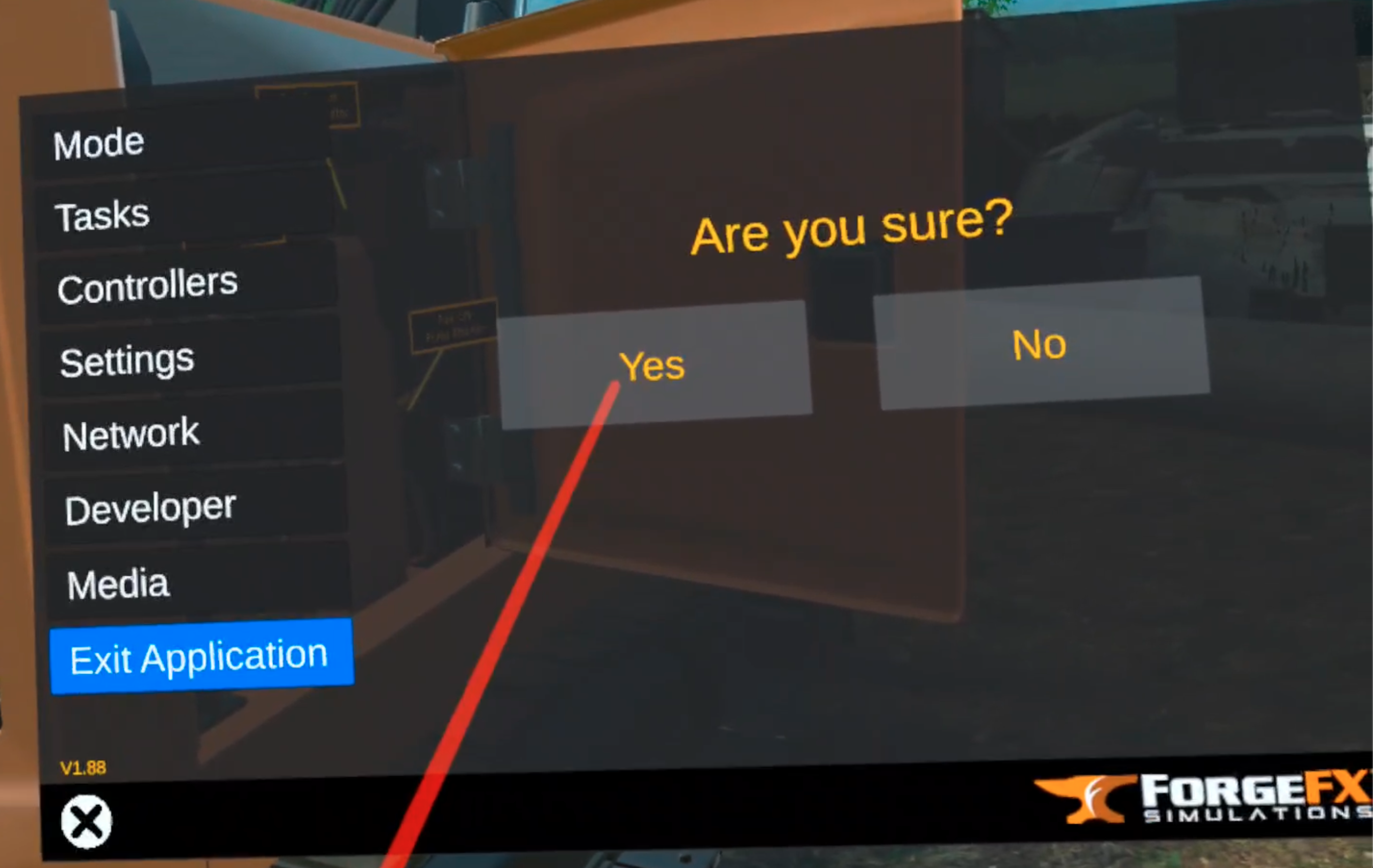- Uses the A Button to be Opened and Closed.
- Stays in front of user within a threshold.
- Hides Hand Mounted User Interface when open.
Mode
- Select between Operator Mode and Walk Around Inspection
- Walk Around Inspection is enabled by default
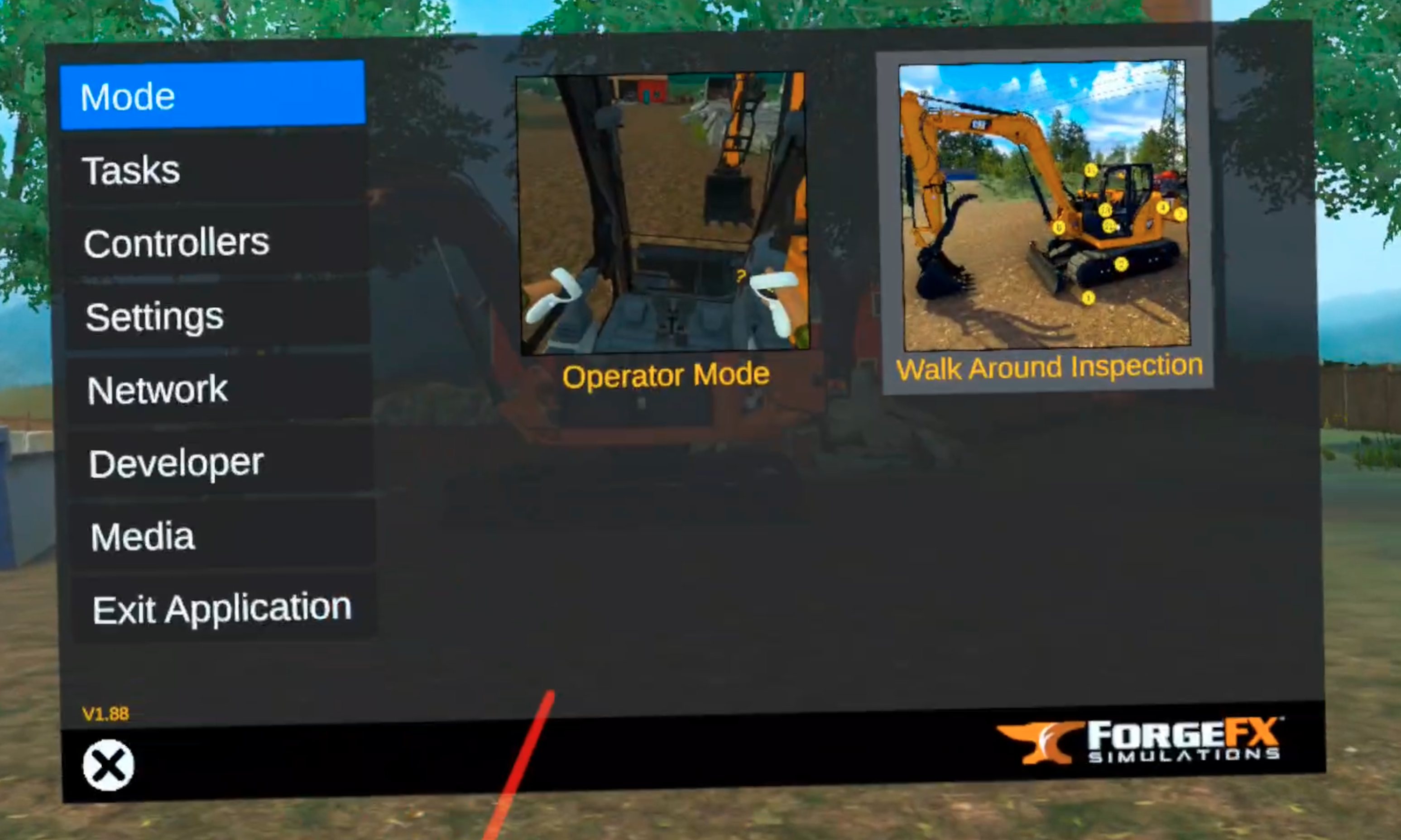
Tasks
- Start/Stop the Grease Task
- Track Grease Task Progress
- Take/Return Grease Gun
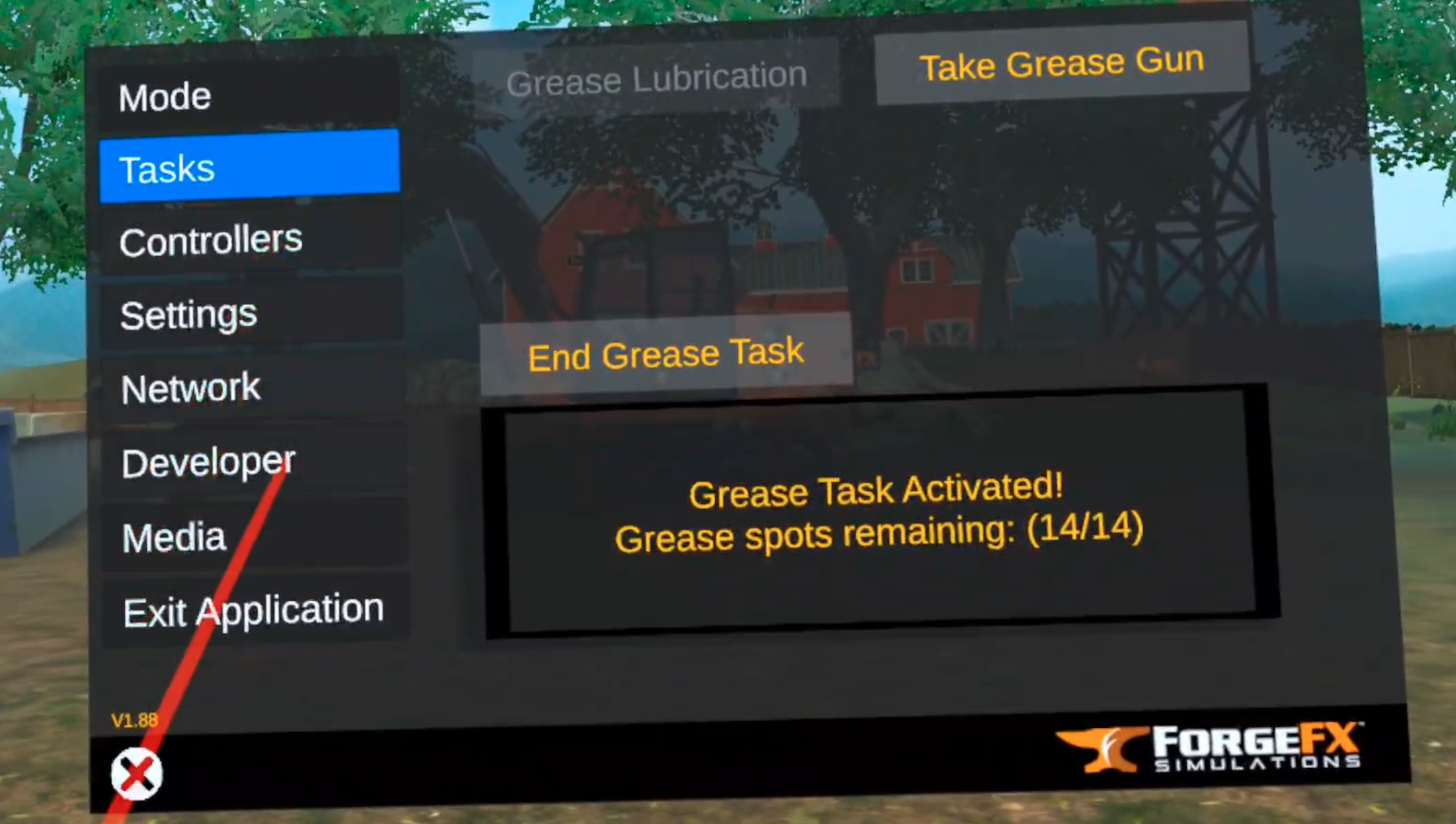
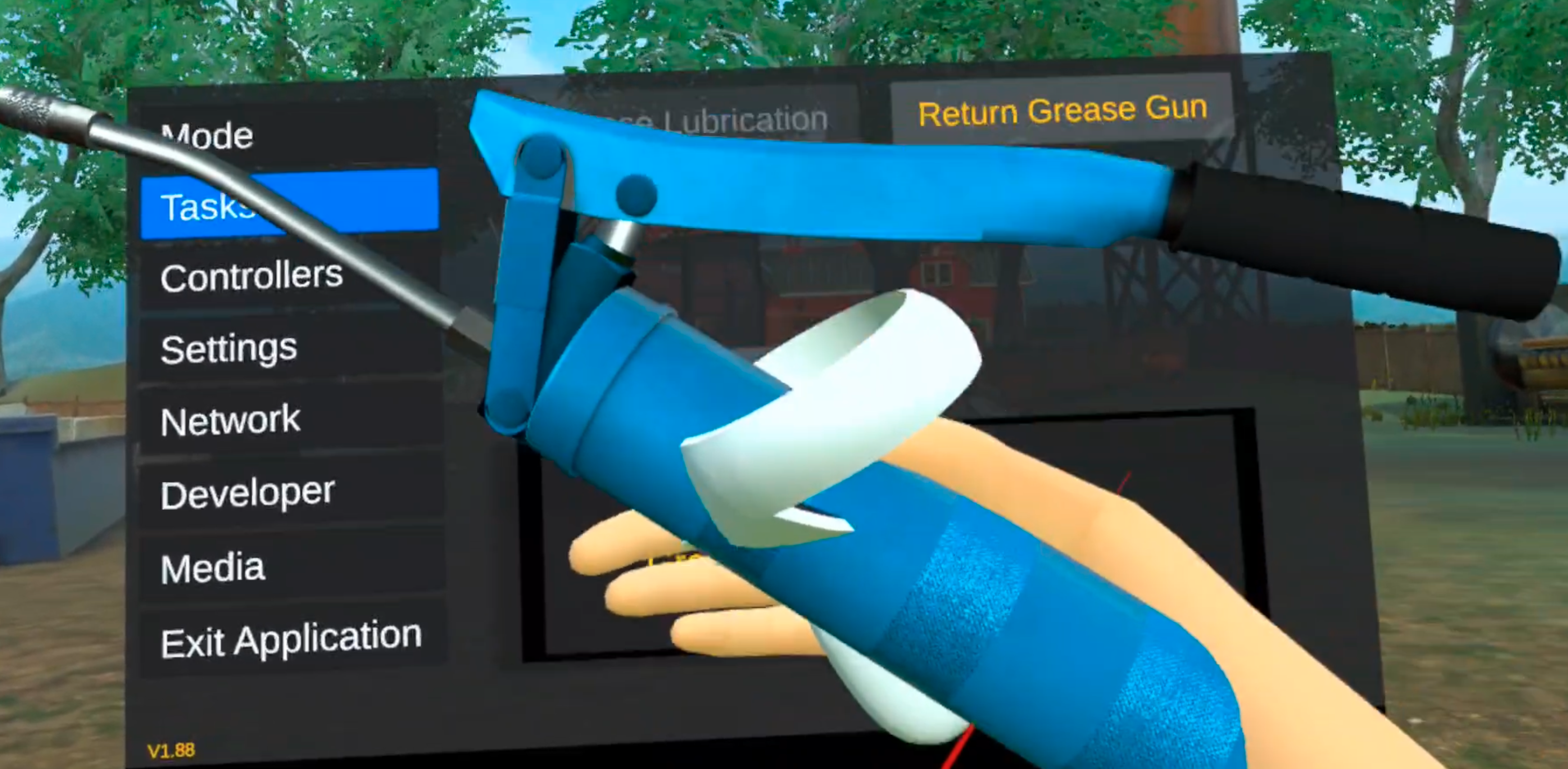
Controllers
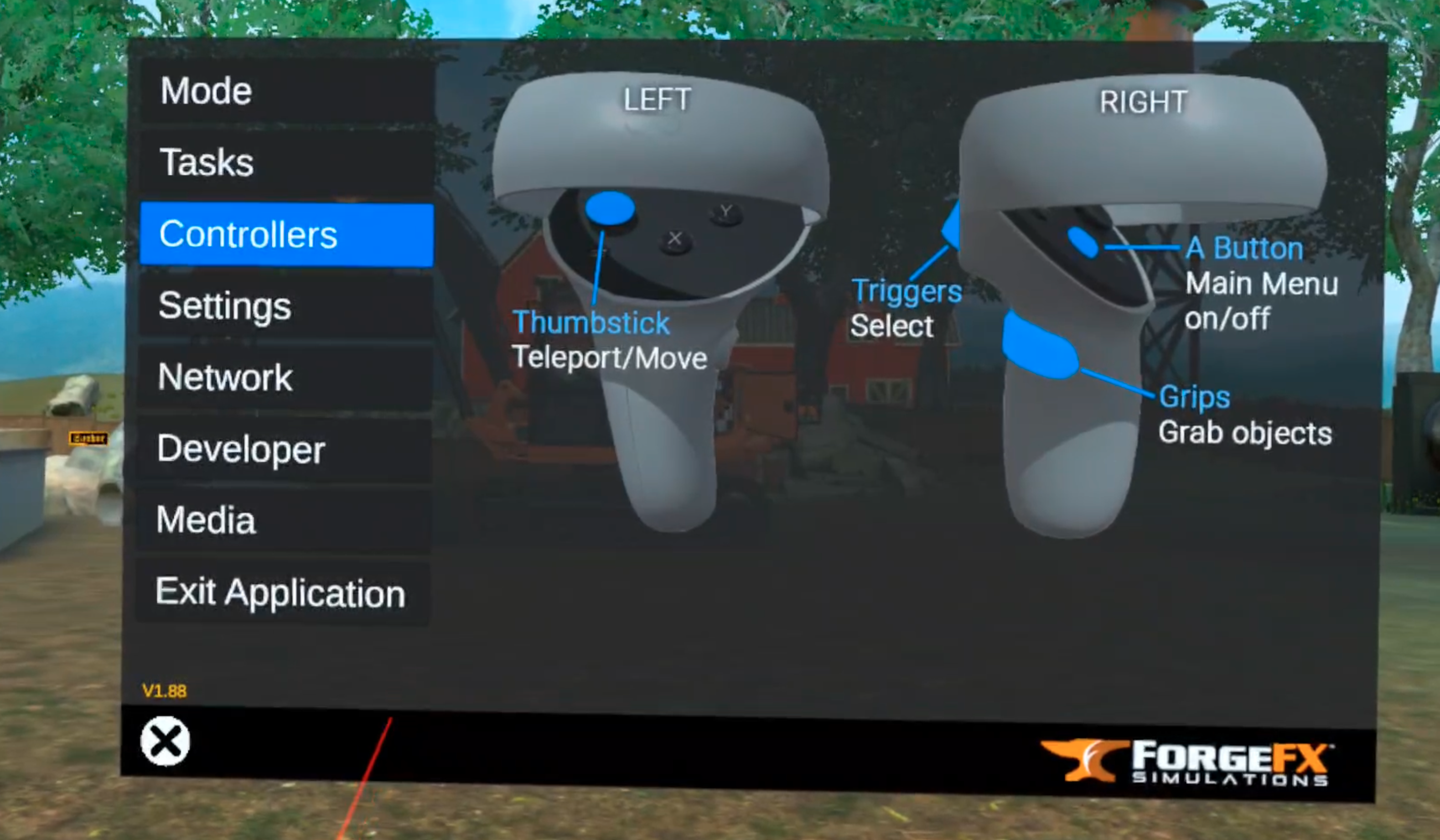
Settings
- Engine Audio: turns on and off audio loud engine sound when vehicle is on.
- Environment Audio: ambient noises
- Teleport Rotation: Use the thumb stick to set your forward direction while teleport location selection is active
- Engine Component Label: The labels on the backside of the vehicle
- Excavator Components Label: The labels on the vehicles arms and bucket
- Thumbstick Control: Does nothing?
- Excavator Speed: Artificial speed controllers for virtual joystick sensitivity
- Laser Pointer: Flips controls or disabled laser interactor to favor near field interactions
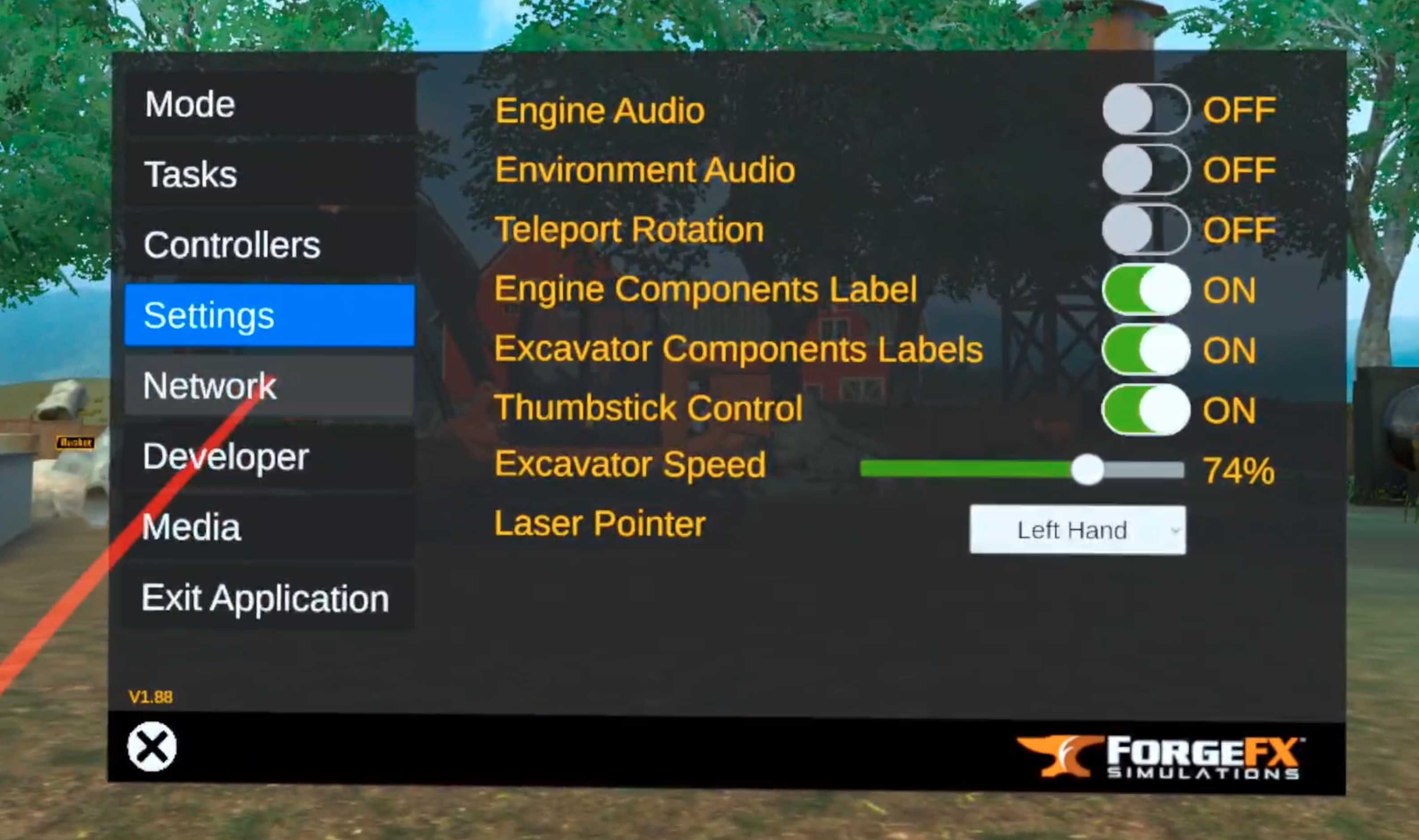
Network
- Debug menu to show network connection status and details
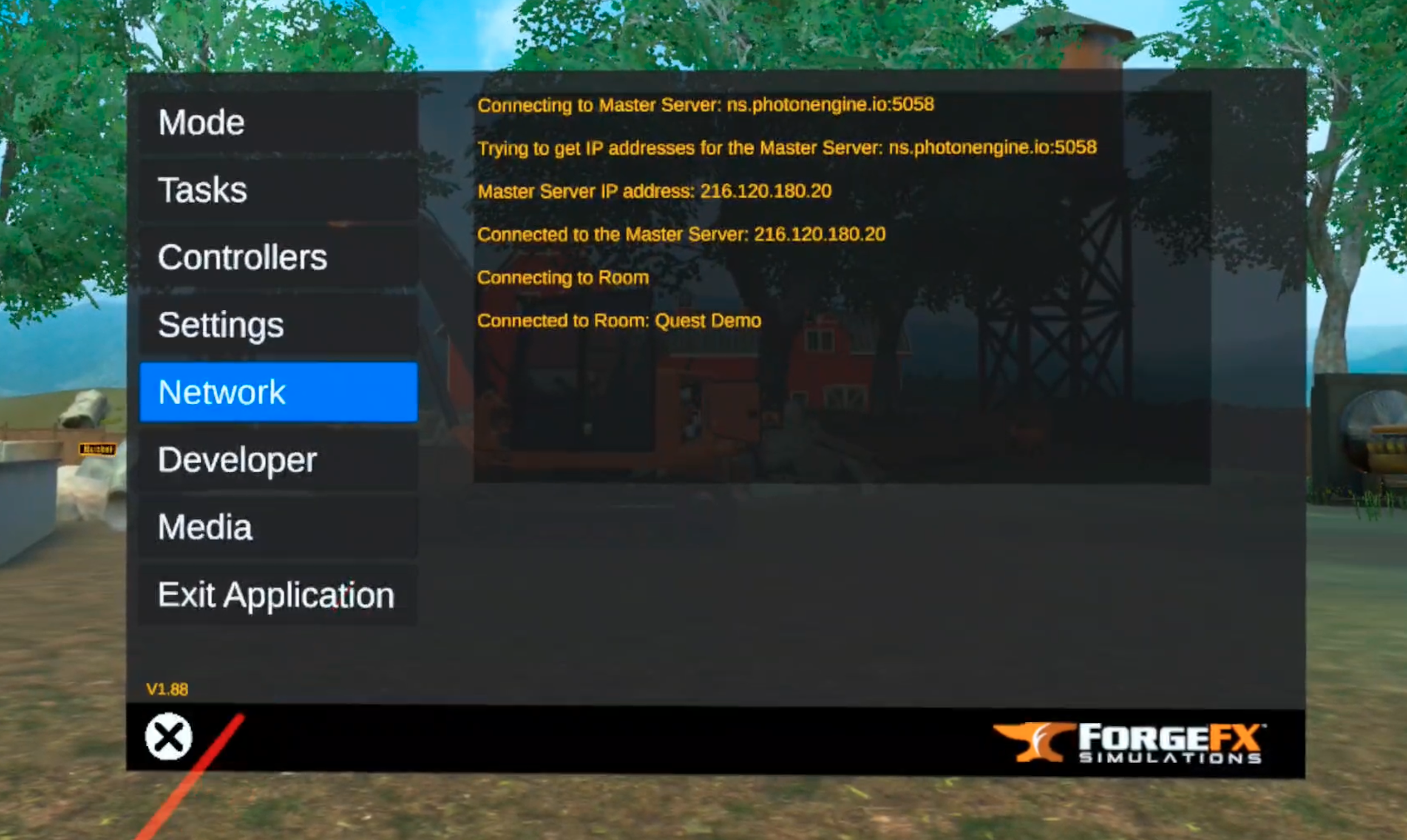
Developer
- Developer Menu to show even more debug information
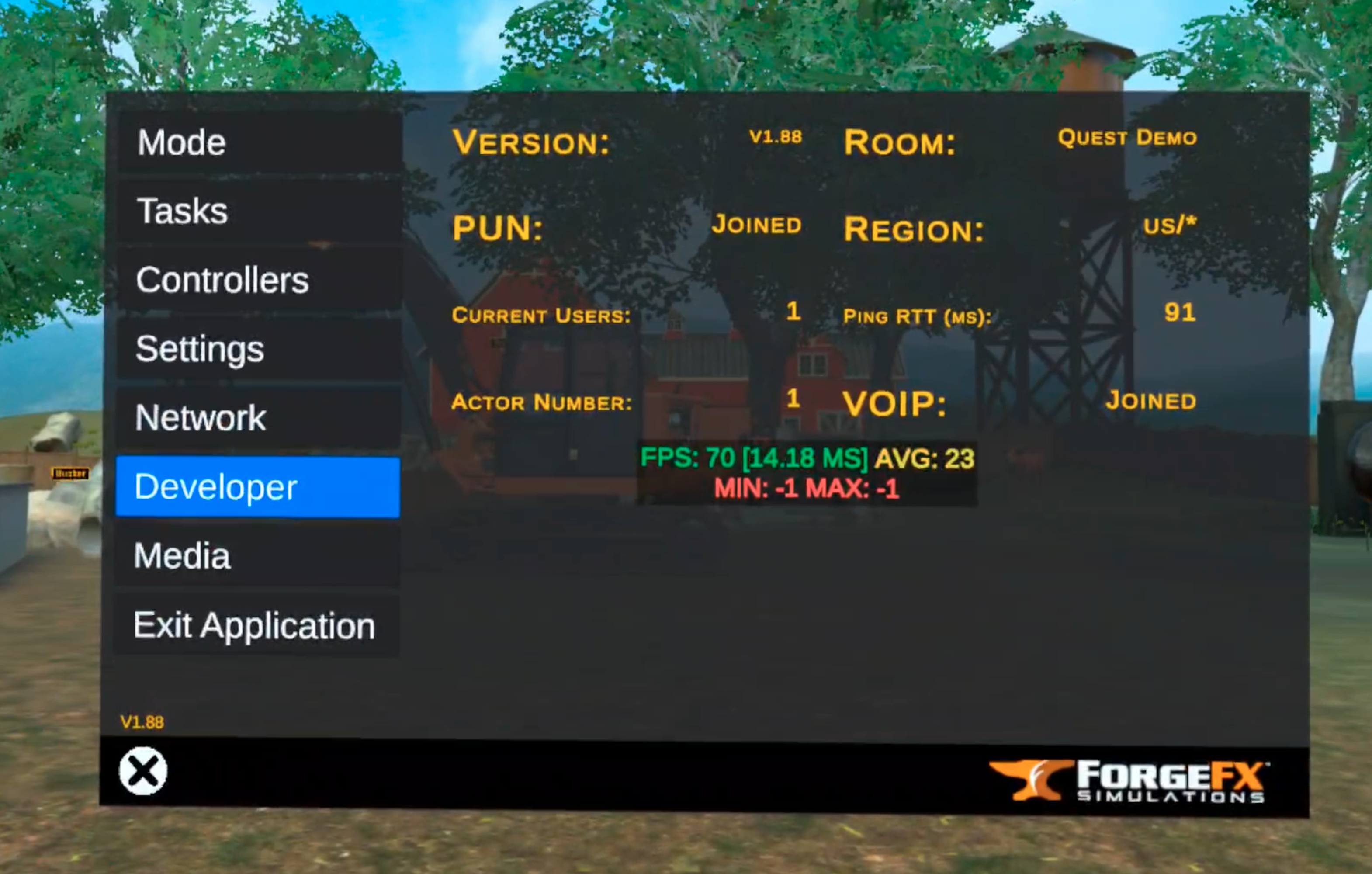
Media
- Media tab to show playing Videos and interacting with PDF for individual users.
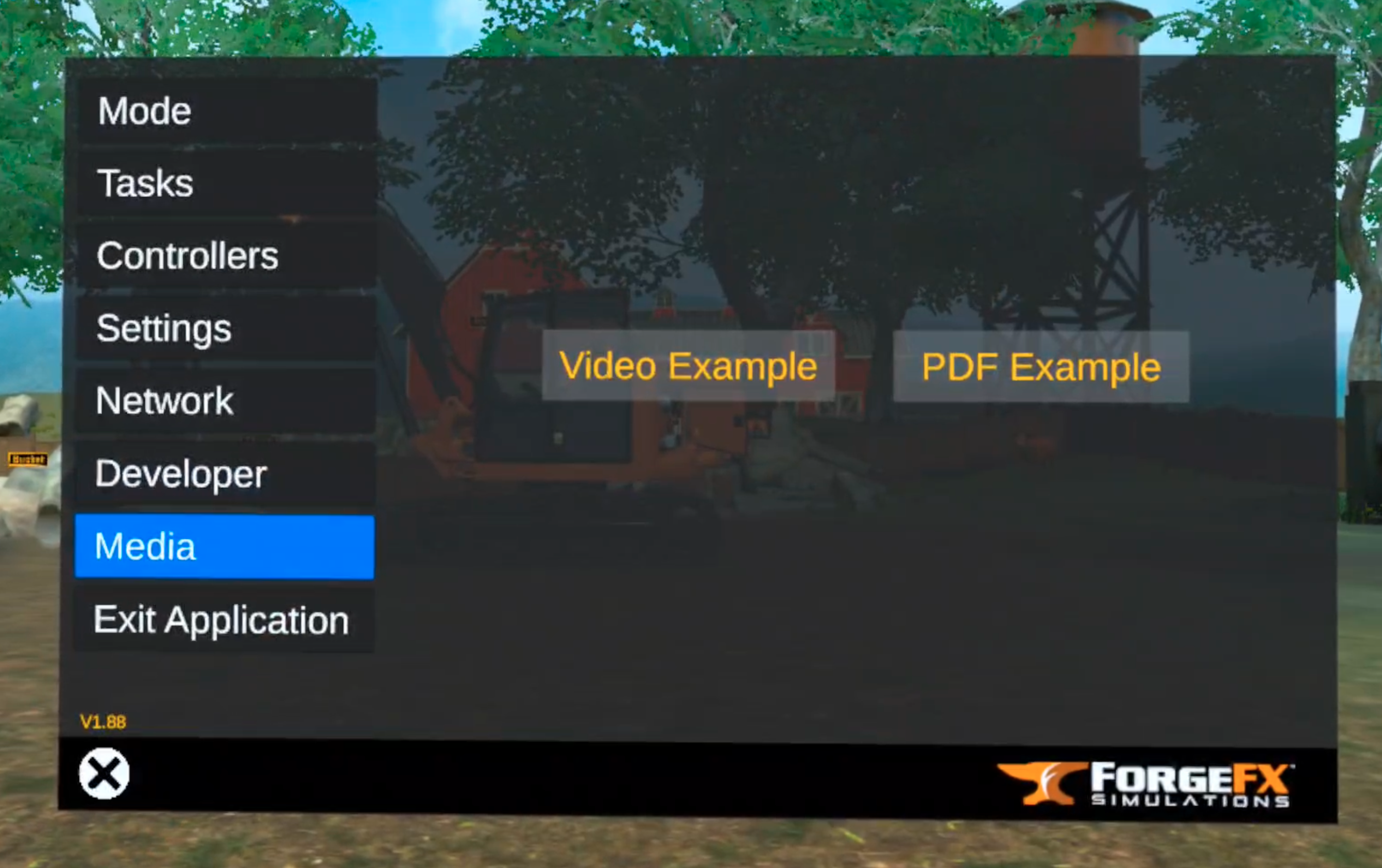
Video Example
- Indexed Video Player with two different videos to play
- No interactive video scrubber, volume controls, or full screen

PDF Example
- Next/Back Page Buttons
- First/Last Page Buttons
- Search function with pop out dial pad to set active page number
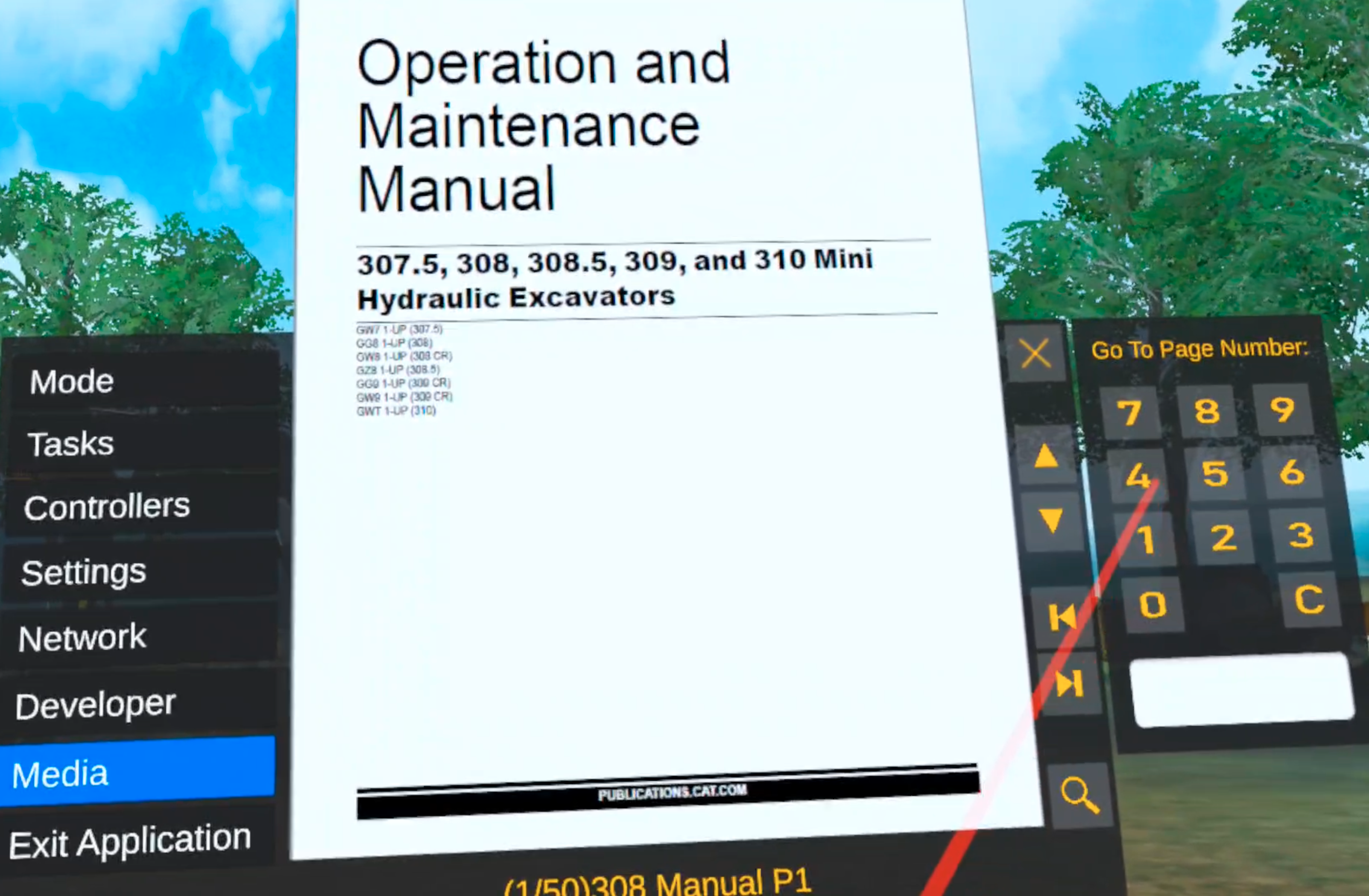
Exit Application
- Two step confirmation to close the application